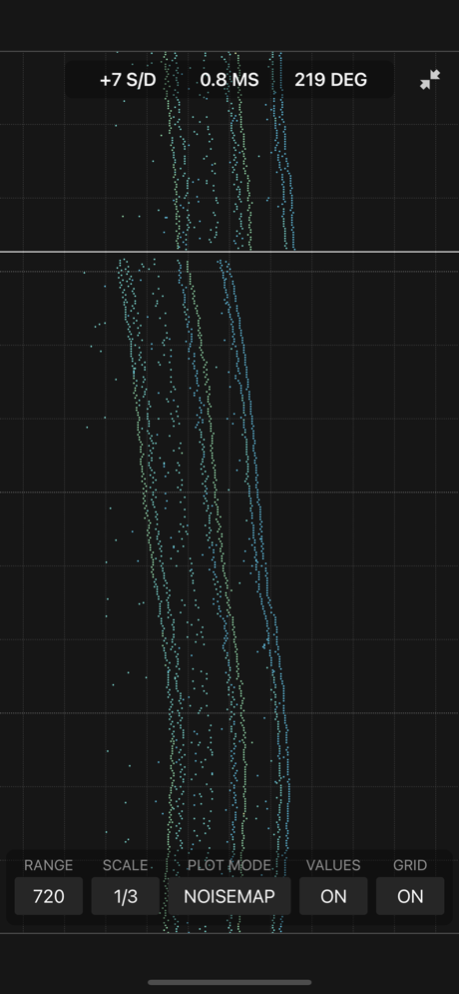Timegrapher X 1.1.5
Continue to app
Paid Version
Publisher Description
Timegrapher X analyzes the ticking sound of a mechanical watch to measure its accuracy rate, beat error, and amplitude. The app is specifically optimized to work with the Apple EarPods' headset microphone. Ideally, the headset microphone and the watch crown should be slightly pressed together, as this greatly improves the level of detail and diagram quality. The better the contact, the stronger the signal.
https://timegrapher.app/
Timegrapher X consists of two separate modules (tabs):
The "INSTANT" module shows how the watch is behaving in the short term, or "right now". It is very similar to a traditional timegrapher device, with the added benefits of a real-time waveform display and a high-detail diagram display.
The "LONG TEST" module is a graphical data logger, which helps you observe the long-term behavior of a watch. Various chart indicators are available, such as average rate, moving rate history, rate drift over time, and more. Long-term measurements for up to 12 hours can be conducted for in-depth analysis of the watch being tested.
Timegrapher X Pro (in-app upgrade) provides these additional features:
• Save and share branded, printable PDF reports for each measurement
• Export raw measurement data as a .csv file for spreadsheet analysis
• Conduct long-term measurements for up to 120 hours
For demo videos and documentation, please visit: https://timegrapher.app/
Mar 12, 2024
Version 1.1.5
Thanks for using Timegrapher X! Please rate the app and leave a review!
• Minor fixes
About Timegrapher X
Timegrapher X is a paid app for iOS published in the System Maintenance list of apps, part of System Utilities.
The company that develops Timegrapher X is ONYX Apps. The latest version released by its developer is 1.1.5.
To install Timegrapher X on your iOS device, just click the green Continue To App button above to start the installation process. The app is listed on our website since 2024-03-12 and was downloaded 10 times. We have already checked if the download link is safe, however for your own protection we recommend that you scan the downloaded app with your antivirus. Your antivirus may detect the Timegrapher X as malware if the download link is broken.
How to install Timegrapher X on your iOS device:
- Click on the Continue To App button on our website. This will redirect you to the App Store.
- Once the Timegrapher X is shown in the iTunes listing of your iOS device, you can start its download and installation. Tap on the GET button to the right of the app to start downloading it.
- If you are not logged-in the iOS appstore app, you'll be prompted for your your Apple ID and/or password.
- After Timegrapher X is downloaded, you'll see an INSTALL button to the right. Tap on it to start the actual installation of the iOS app.
- Once installation is finished you can tap on the OPEN button to start it. Its icon will also be added to your device home screen.